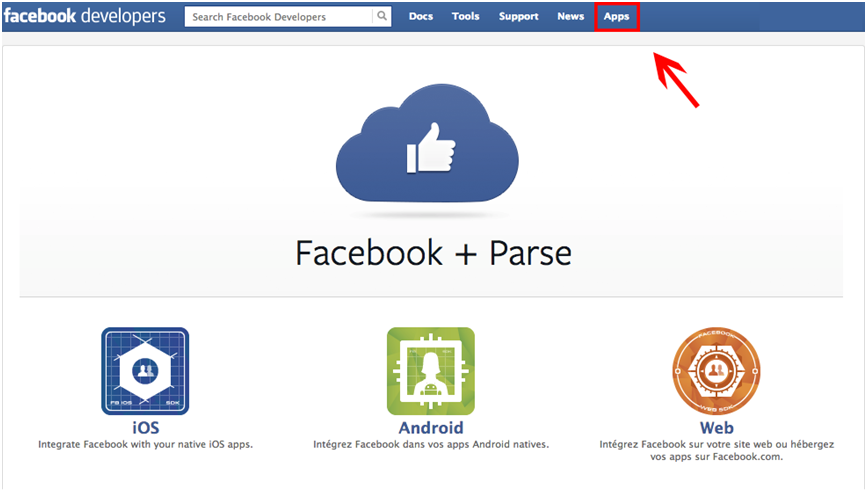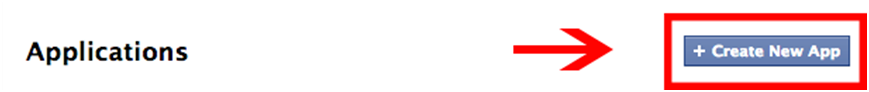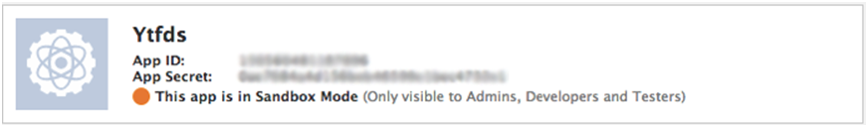To use Facebook Connect on your app, you will need an App ID (API Key) and App Secret. « How do I find it? » you may ask. Don’t worry, Labotec is here for you ! To obtain your key, follow the following steps :
First, sign in to Facebook : https://www.facebook.com/.
Then, you will have to go to the developer Facebook page at : https://developers.facebook.com/ You will land on the page shown below :
At the top of the page, you will see a sidebar menu. Find « Apps » (framed in red) and click on it. Now « + Create New App » should appear.
Complete the information on the popup window (make sure you do not have a popup blocker), « continue » to last step and fillup the CAPTCHA.
Congratulations! You now have created a Facebook App. The App ID (API Key) and the App Secret will be shown.
If you have any questions, contact us! We are always here to help.